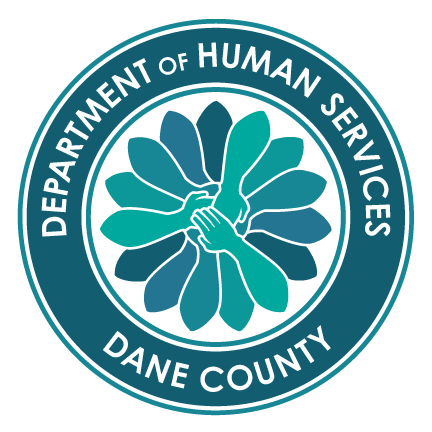
Mental Health Professionals and/or Substance Abuse Professionals cannot be Assigned to a client. Rather, the Assessment/Plan is Submitted to the MHP/SAP for Review and Approval.
A Secondary Service Facilitator is intended to be a back-up for the client's Primary Service Facilitator. If the Primary SF is unable to provide their services to a client, the Secondary SF can step in and provide that service as long as it is clear that they are operating as a Secondary SF. A Secondary SF has all of the same permissions that the Primary SF does with the client's chart.