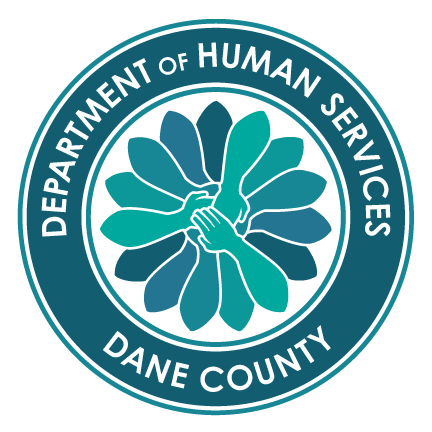
Code FAE: The authorized number of units or amount for this service has been exceeded. Contact the Support and Service Coordinator because the number of units and/or dollar amount for this authorized service has been exhausted and will need to be increased. Please note authorizations will not automatically be increased. Providers and the Support and Service Coordinator should be having ongoing conversations about the number of units and/or costs of the service.
Code FAB: There is no authorization on file for this participant for the dates of service, procedure code, modifier, or provider billed on the claim. Review your authorization file to see if the claim submitted matches the information on the authorization file.
Code CDD: The claim is a duplicate of a previously submitted claim. This denial is given when a provider submits more than one claim for the same child, on the same day, with the same procedure code. Typically, respite providers encounter this denial when they submit a respite claim for services rendered in the morning and then again that afternoon. Please contact the county to help with this denial.