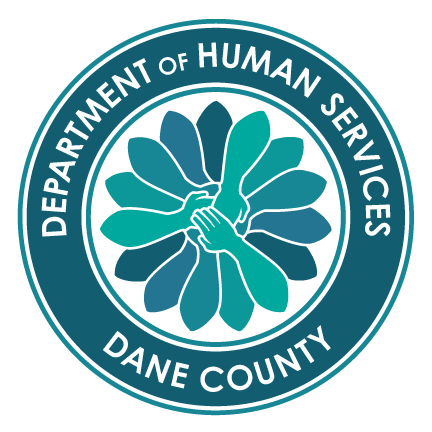
Comprehensive Community Services (CCS) is a voluntary, community-based program under Chapter DHS 36 of the Wisconsin Administrative Code that provides psychosocial rehabilitation services to clients across the lifespan who have needs for ongoing, high or low-intensity services resulting from mental health or substance use disorders, but who are not in need of Community Support Program (CSP) services. These services and support activities are designed to assist CCS clients to achieve their highest possible level of independent functioning, stability, and independence, and to facilitate recovery.
Everything starts with the CCS Provider Network <CCSProviderNetwork@danecounty.gov>
Reach out to the CCS Provider Network for further information on how to get involved with CCS.
Gaining access to the Dane County system starts with getting Credentialed through the CCS Provider Network. Once the CCS Provider Network has everything they need from you, they will Submit a request for Network Access to the County IT department.
When IT has made the neceessary account connections, you will receive an email with your Username and initial Password, along with instructions on how to 'Activate' your credentials.
The process of Activating your credentials involves setting up a 4-digit PVN (PIN number). This is your PIN number and it should not be shared or written down. Keep it as confidential as your bank ATM pin. When Activating your credentials, you are also given the option to use a smartphone app (Entrust Identity), or get a pdf GRID. Both options will work for system access, it depends on which method you prefer.
Any computer that you will use to access the Dane County system will need to have Citrix Workspace installed on it. Instructions on how to install citrix are included on your email with your credentials.
Finally, when you want to login to the Dane County system, you will open a Browser and navigate to dcapps.connect2dane.com. You will login with your username and password, then you are asked for your PVN, which is immediately followed by, either your 8-digit code from the App, or 3 randomly selected coordinates from your Grid.